What Do Impressions Mean On YouTube? Detailed Explanation
If you’ve spent any time looking at your channel analytics in YouTube Studio, you’ve probably noticed that the reach tab also displays impressions data in addition to the more common metrics for views, subscribers, and watch time. But what do YouTube Impressions actually mean?
YouTube impressions are a key metric that can increase views and improve click-through rates on impressions. YouTube has more global users than any other video channel, with over 2.2 billion active monthly users. However, relying solely on YouTube’s extensive audience won’t ensure the success of every video campaign. Before you can even gauge a video’s performance, you must understand how to increase your impressions.
If you are interested in YouTube impressions, please read on for more information.
What Do Impressions Mean On YouTube?
The number of times your video thumbnails are displayed to distinct YouTube users is known as impressions. These thumbnail impressions may appear across different YouTube pages.
On a desktop or tablet, they typically show up as recommendations on the YouTube home page or on the right side of the screen while you’re watching another video.
They show up below the current video and in the YouTube search results when viewed on a mobile device. Under the Reach tab of a specific video in YouTube Creator Studio, channel creators can find their own impressions data. You may be interested in Why Doesn’t Youtube Show The Upload Date?
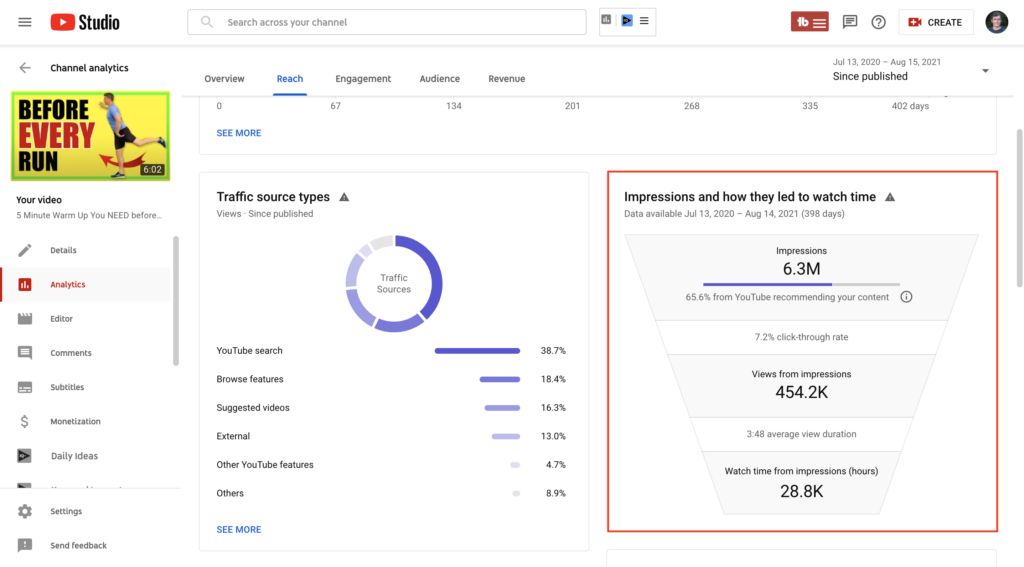
Are Impressions And Views The Same Thing On Youtube?
No, YouTube impressions and views are not the same. A user views a video on YouTube when they click on its thumbnail and watch it for at least 30 seconds.
Because of this, the YouTube impressions metric is typically much higher than the views metric. With the sole exception of external traffic sources, which naturally increase your YouTube views without the need for impressions, such as search engines like Google Search and external websites.
How Do Impressions Get Counted?
YouTube impressions are counted if the thumbnail is shown for more than 1 second and at least 50% of the thumbnail is visible on the screen. YouTube impressions are not counted on:
- External websites and apps (for example, links and embeds outside of the YouTube website)
- YouTube mobile website
- YouTube Kids app
- YouTube Music app
- Content within the video player (for example, in cards or end screens)
- Email or notifications
- Videos that play in the background tab (no visible impression)
- Videos whose thumbnails are less than 50% visible or visible for less than 1 second
- TrueView video discovery ads
Where Can You Find Your Impressions In Youtube Studio?
Visit YouTube Studio to view your impressions. The first time you access YouTube Studio, you’ll have to verify your account.
Go to YouTube Studio and click Analytics in the left-hand sidebar. Your YouTube analytics dashboard’s Overview will be displayed when you select the default setting. For your Impressions to appear, click Reach next to Overview.

Under Reach, you’ll also find other YouTube analytics metrics, like
- Impressions click-through rate
- Views
- Unique viewers
You can select the dates you want to examine in the upper right-hand corner as well.
Why Do Youtube Impressions Matter?
I would contend that impressions are the more crucial metric, even though they might not be as prominently displayed in YouTube analytics as views, impressions click-through rate, and watch time.
After all, if the YouTube algorithm isn’t giving you the impressions, to begin with, you won’t get the views, subscribers, and watch time you want.
YouTube impressions are significant because they are the indicator of how frequently the YouTube algorithm is recommending your content to other users on the site.
You can see how well your video is performing in the YouTube search results, on users’ homepages, in their subscription feeds, and in suggested videos when you look at your impressions by traffic source.
The videos that are getting the most views on YouTube are the ones that the platform is most frequently recommending to your current audience as well as, more importantly, to new users who might check them out.
So keep an eye on which of your videos is gaining popularity on YouTube, as this will give you a great indication of the kind of content you should produce more of in order to gain more traction there.
How Do You Increase Your Youtube Views?
The platform will start displaying your new content to prospective viewers each time you upload it to YouTube. Nevertheless, depending on the aforementioned CTR, the number of impressions will vary greatly.
Generally speaking, the more impressions you get, the higher the CTR and the wider the target audience your content tends to draw. Fewer impressions will be produced by limited audiences and poor CTRs. You’re looking for ways to increase those CTRs, right? Try the following tips and tricks:
- Identify and target a broad audience
- Create irresistible, eye-catching thumbnails
- Using keywords in your titles
- Produce quality content that keeps viewers engaged and the subscribers rolling in


