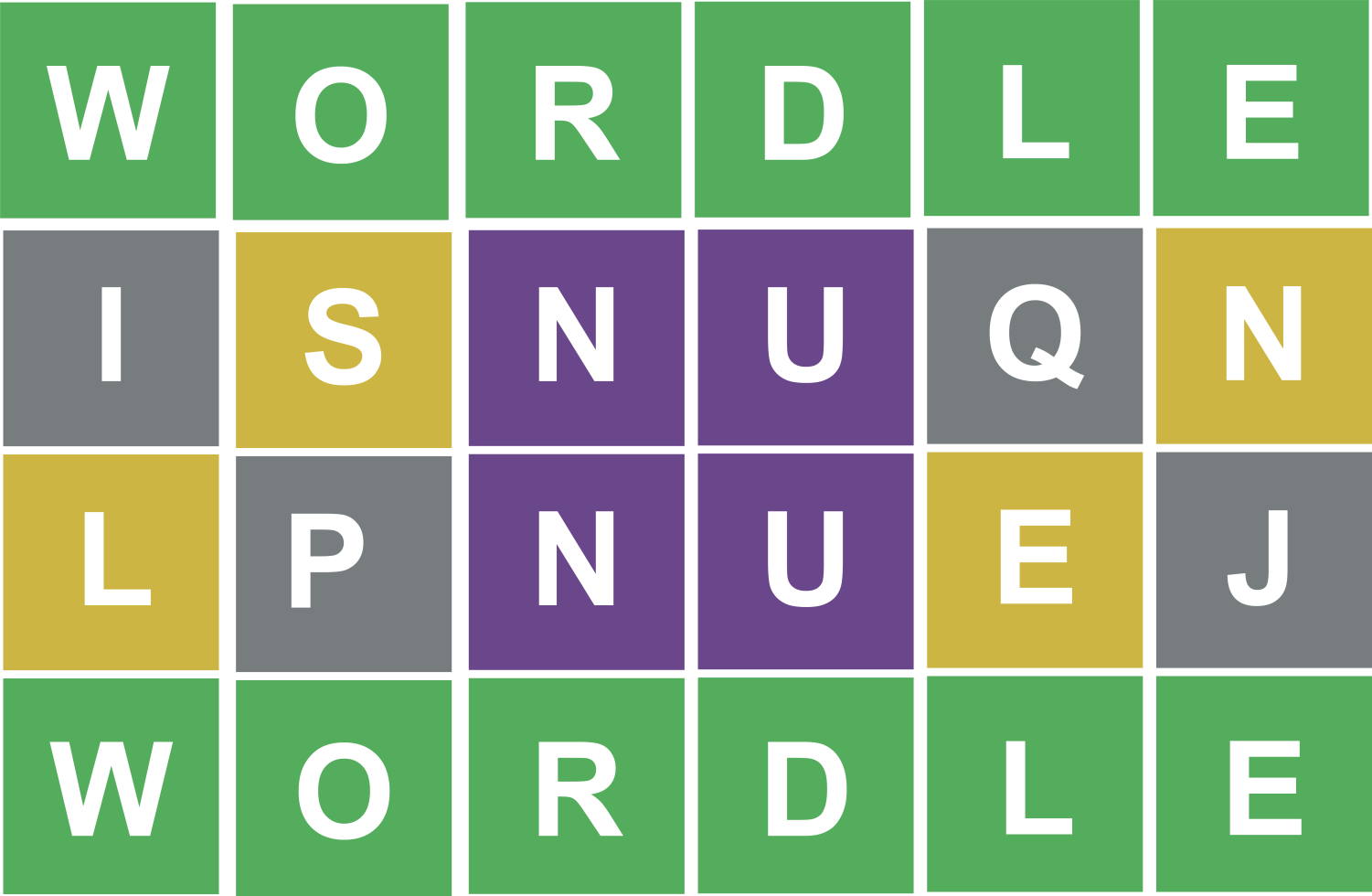How To Share Wordle On Facebook? Step-By-Step
In the immensely popular game Wordle, players have six chances to correctly guess a five-letter word. Users can share their solutions on social media after solving a new word each day. Wordle results are distinctive in that they reveal not only how quickly you arrived at a solution but also your journey and the errors you made along the way. Sharing these findings on Facebook only makes sense.
So, how do you share Wordle on Facebook? This article will be helpful to you if you are new to the game and are unsure of how to share the outcomes of your Wordle searches.
What Is Wordle?
On powerlanguage.co.uk/wordle, you can play the common word game Wordle. Wordle’s creator, Josh Wardle, had only intended for it to be a simple guessing game for him and his partner. Little did he know, however, just how popular Wordle would become.
Since then, the game has dominated the internet and doesn’t seem to be slowing down. Since Josh Wardle first made Wordle public back in October 2021, the number of users has increased from zero to millions in a relatively short period of time.
So, what is Wordle and how does it work? If you use Facebook or Twitter, which you probably do, you’ve probably seen posts with little black, green, and yellow squares plastered all over your Timeline. Since you can’t get rid of them, you might as well find out how Wordle functions and how to participate in the fun. Please don’t worry; we’ve got you covered there.
Wordle is essentially a game of word guessing. a solo online game that you play, then compares your scores to those of other players around the globe.
A five-letter word must be correctly identified in six tries. It’s not as simple as it seems. Every day, Wordle updates with a new word, and regular users have one day to guess that word with the fewest errors possible.
Wordle’s rise has led to the release of imitation apps on the Google Play Store and the App Store, just like with all extremely well-liked applications. Keep in mind that the only place to play it right now is on the Wordle website. They DO NOT have an official app that is accessible through the Apple App Store or Google Play Store. If, however, you prefer apps, you can find some alternatives here.
How To Play Wordle?
A straightforward game is Wordle. Every day, a new word is released in the game, and your only task is to guess it. As you enter your letters using the virtual keyboard, a tiled checked box with distinct colors will appear. To aid in word guessing, the tile will alter colors.
The letter you entered isn’t in the word if the tile is gray; if it is in the word but in the wrong position if the tile is yellow; and if the tile is green; if the letter is in the word and in the right place if the tile is green.
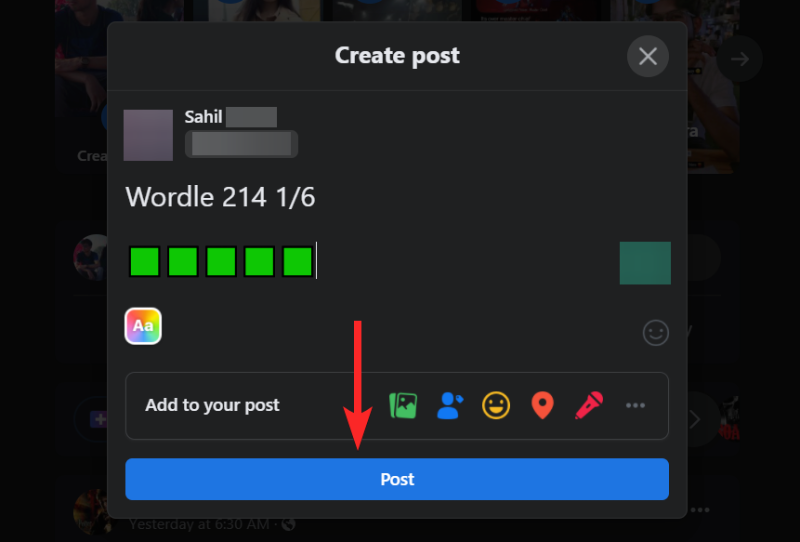
Users have six chances to guess the word; if they succeed, all five letters turn green, signifying that they have won. When you win two days in a row, the game starts a streak that lasts until you are unable to predict the day the streak ends.
How Can I Post My Wordle Results On Facebook?
Facebook is still used by many people in today’s world to communicate with friends. Because of this, it wasn’t unusual to see people share their Wordle scores there during the height of the game’s popularity. We’ll include the directions for both since Facebook is accessible on mobile devices and computers.
On your PC, follow these steps:
- your preferred web browser and launch it.
- Visit the Wordle website.
- Choose the correct definition for the day’s word.
- In the top-right corner, click the three icons that resemble vertical bars after doing so.
- Click on “Share.”
- Visit facebook.com after that.
- Log in if required.
- Select “What’s On Your Mind” and paste the Wordle score.
- After making any necessary edits, publish your post.
Users of mobile devices may substitute these instructions.
- Use your mobile browser to access the Wordle website.
- Play a Wordle game.
- After you win or lose, wait for the “Statistics” page to appear.
- Select “Share.”
- Select Facebook from the list of choices.
- If you have the app, a Facebook pop-up window will show up.
- Before posting the article, you can add more if you’d like.
Your friends will be able to see how many attempts you made for the day’s word once you publish your score.
How Do I Share Wordle Using Any Phone App?
To share Wordle on Facebook on an app:
- Use your browser to visit the Wordle website.
- Click on share under the Leaderboards icon, present on the right side
of the page. - Into the clipboard, copy the outcomes.
- Open the app and paste the result on the area marked by the text
“What’s on your mind?” - Click post after pasting the results.
How To Fix Having Trouble Posting Wordle Results To Facebook?
To copy the results to your phone’s clipboard, tap the Copy button in the above guide after tapping the SHARE button on your mobile device rather than the Facebook icon. You will get a message saying “Copied results to clipboard”.
- Now, open the Facebook app on your phone.
- Tap What’s on your mind?.
- Tap and hold on What’s on your mind?
- Tap Paste.
- You will receive a copy of your Wordle results.
- In the upper right corner, tap Post.
Conclusion
You now understand how to share Wordle on Facebook. Refer to the instructions in the guides up top for details on how to manually share Wordle results on your phone and how to do so on both a computer and a phone.
Read More: