How to Run a Facebook Birthday Discount Ad? 6 Steps
Campaigns for the Facebook Ads Birthday Discount are a quick and easy way to enhance your eCommerce business’ Facebook marketing efforts. Today, I’ll demonstrate how to run a Facebook birthday discount ad that expands your lead database and boosts your sales.
Another excellent way to increase traffic to your online booking page is to run ads and boost posts on Facebook.
It’s no secret that Facebook still reigns supreme among social media platforms. Facebook reaches 59% of all social media users with its nearly 3 billion monthly active users. As a result, it’s a great place for FECs and event venues to reach both older and younger generations of customers.
In this article, we’ll explore the steps and cost of running a Facebook birthday discount ad. Please keep reading.
How to Run a Facebook Birthday Discount Ad?
You will discover how to set up a Facebook ad campaign by reading this step-by-step manual. You can use this strategy to market party packages, hold sales, and even encourage customers to shop at your online store!
Getting Started
Go to your Facebook Business Suite and scroll down to Ads in the left-hand sidebar.
If you click on this tab and then click “Create Ad”, you can quickly boost an already well-performing post to get more traction, set up an ad, or set up an automated ad campaign based on Facebook’s suggested uses.
Set a Goal
You must first decide which objective or goal you want to achieve before you can set up your advertisement. What do you want to happen? is a question you should ask yourself. More website visitors or more “likes”? Picking a single, obvious result is crucial in this situation.
For this example, we chose “Boost post.”
Create Your Audience
Set your target demographic next. Facebook has some recommendations prepared & available for you, including people who like your page or people who are in your neighborhood. However, for the purposes of this example, we will Create a New Audience. You can start with either and edit them to make any changes.
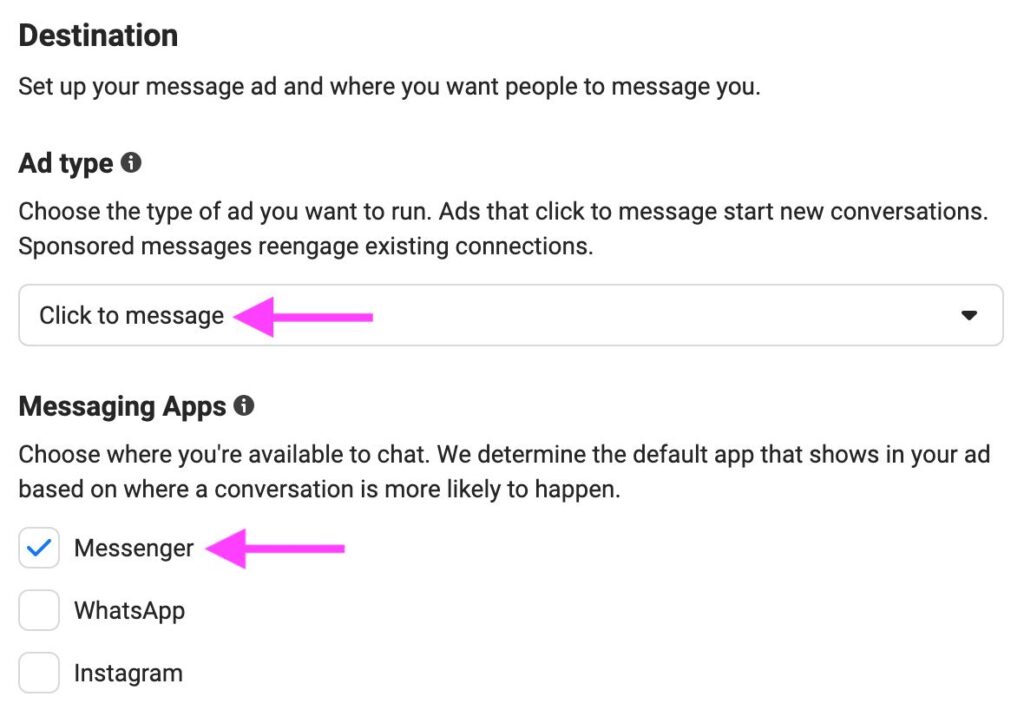
Get as specific as you can to reach your ideal audience. We chose to target women in a particular area (a 25-mile radius around Knoxville, Tennessee) who were between the ages of 18 and 51 for our test facility.
You can also click “Detailed Targeting” to add more information about your targets, such as interests, behaviors, and more. Your potential audience’s reach will be estimated by Facebook. After that, you have the option of saving the audience or adding more specific information by selecting Ad Manager.
Choose Duration and Budget
The length of the advertisement should then be decided. Additionally, you can add placements, such as whether you want it to appear on Facebook, Instagram, and Messenger or just one of the platforms.
You need to specify your spending limit and the duration of the ad’s run. Choose the amount that fits within your marketing budget and gives you the most comfort. There is no right or wrong answer here. Facebook has suggested durations and amounts, which you can experiment with.
Be Sure to Connect & Set Up Your Pixel
We advise installing Facebook Pixel first prior to launching your advertisement. The pixel is a small piece of code that you can insert into your website’s backend. It tracks website traffic or visitor behavior, which will assist you in producing Facebook ads that perform better.
You can add various kinds of event codes to your website. For instance, you can keep track of how frequently a visitor views the pages on your website or whether they have added anything to their shopping cart.
Customers of Party Center Software can add a pixel to their online booking page to track all activity there as well. Please get in touch with your customer success manager to install Facebook Pixel on your online booking page.
To significantly improve your targeting strategy, use Facebook Pixel.
Submit Your Ad
Once you submit your ad, it’ll go to “auction” and get pushed to the right demographic. Following that, you can monitor the ad’s effectiveness or edit the campaign in Ads Manager to make any necessary changes.
Nothing more needs to be said. Try new things, keep tabs on your discoveries with Ads Manager, and adjust as needed.
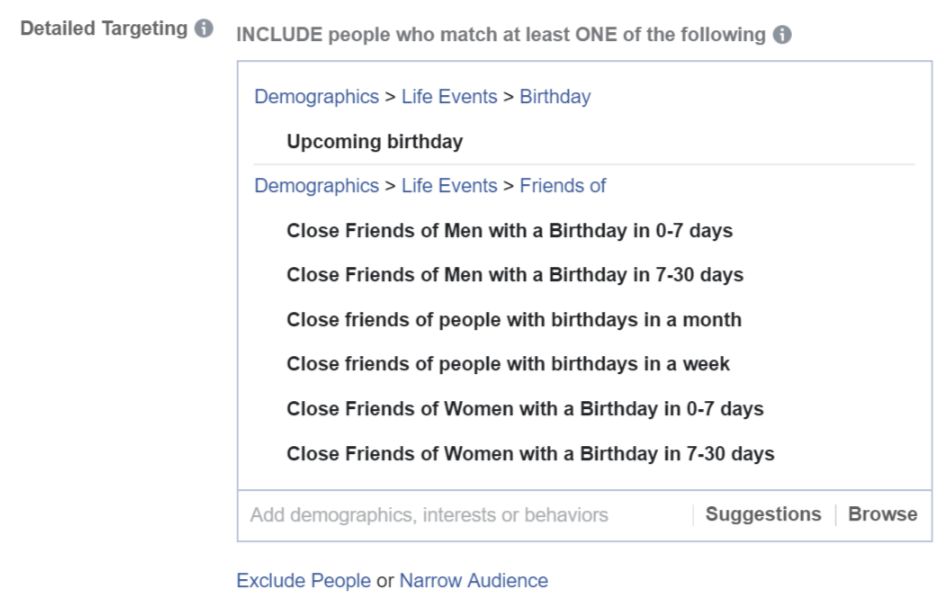
In Q4 2020, Facebook generated 27.2 billion in ad revenue, a 21% increase over Q4 2019. It is anticipated that the platform’s ad revenue will rise as it expands. In conclusion, it’s never too late to start utilizing this platform to expand your business!
What is Facebook Ads Birthday Discount?
Facebook Ads manager has a whole subsection of targeting called “Life Events” and this is where you will find birthday targeting. Your Facebook ads manager account can be set up very easily. Observe some of the best advice for managing your campaign now!
But before we get started, I want to point out that the first thing you should do is make sure you’ve set up a multi-step sales funnel to make sure you’re capturing and converting the people who want to take you up on your offer.
Facebook has fantastic targeting capabilities, but you should also have an internal funnel to identify your target audience. Unfortunately, not everyone will want your product, even at a discount on their birthday, so you need to identify your target market.
How to Calculate a Facebook Advertising Budget?
Ideally, your business plan outlines the amount of money you’ll need to make in order to cross items off your wish list and accomplish your objectives.
Amounts that must be added to your monthly recurring revenue (MRR) in order to meet those objectives should be included in this plan.
You should aim to generate this much money from Facebook ads in a month. We’ll call it your “sales goal.”
How much Facebook advertising do you need to run to reach that objective? It involves the following process:
- Determine how many sales you need to make to reach your sales target as the first step.
- Step 2: Calculate how many clicks on your ads are required to generate that many sales.
- Step 3: Make use of your data to calculate the Facebook advertising budget required to meet your sales target.

FAQs
Can You Target Facebook Ads by Birthday?
It is possible to create audiences based on almost any demographic information, including birthdays. To ensure that you reach the right audience, you can focus your targeting by location, gender, and even age.
Can You Run a Facebook Ad Without a Business Page?
No, to run a Facebook advertisement, you need a business page. When you run an ad on Facebook, you are required to display the identity of your business, which is your business page.
It only takes a few minutes to create a Facebook business page. And don’t worry, you are not required to post anything to your page. You can go straight to the advertising now.
Can You Run Facebook Ads Without a Website?
Without a website, you can run advertisements. There’s no reason to link your ads to a website. In fact, one of the main advantages of Facebook Messenger ads is that you can chat with leads and gather contact information without forcing them to leave the app.
Conclusion: Run a Facebook Birthday Discount Ad
Running a Facebook birthday ad campaign isn’t very challenging and is underutilized by businesses. But now that you are aware of how to manage a Facebook birthday ad campaign, you are prepared to move ahead of your rivals.
Was this article of any use to you? Please tell us in the comments section. Please share your thoughts with us! Don’t forget to share this post if it helps you.


