How To Increase The Speed Of A Clip On Instagram Reels?
Instagram is the best social media platform where you can register an account to display your creativity. You can make one of the most captivating short videos on the internet right now—reels—on Instagram in addition to posting lovely pictures.
Sharing brief and entertaining video clips with loved ones, friends, and followers is easy with Instagram Reels. What if you want to amplify the action in your clip, though? On Instagram Reels, there are several easy ways to speed up your videos. You have the option of limiting or timing the recording of your clips.
Please take the time to carefully read this article if you want to learn how to make a clip on Instagram Reels move faster.
How To Increase The Speed Of A Clip On Instagram Reels?
People now watch videos in entirely new ways thanks to reels on Instagram. Long-form video is no longer the only format available for sharing personal narratives.
Even though this information-driven world still favors long-form videos, reels are able to hold netizens’ attention for longer periods of time. Hence, you must learn the basics of creating Instagram reels whether on Canva or directly on the IG app.
However, you only have a maximum of 90 seconds to tell your most desired story. So how do you accomplish your mission to make the most educational IG reel? Don’t worry, as Instagram has got you covered on this with the following steps whether you’re using Android or iOS phones:
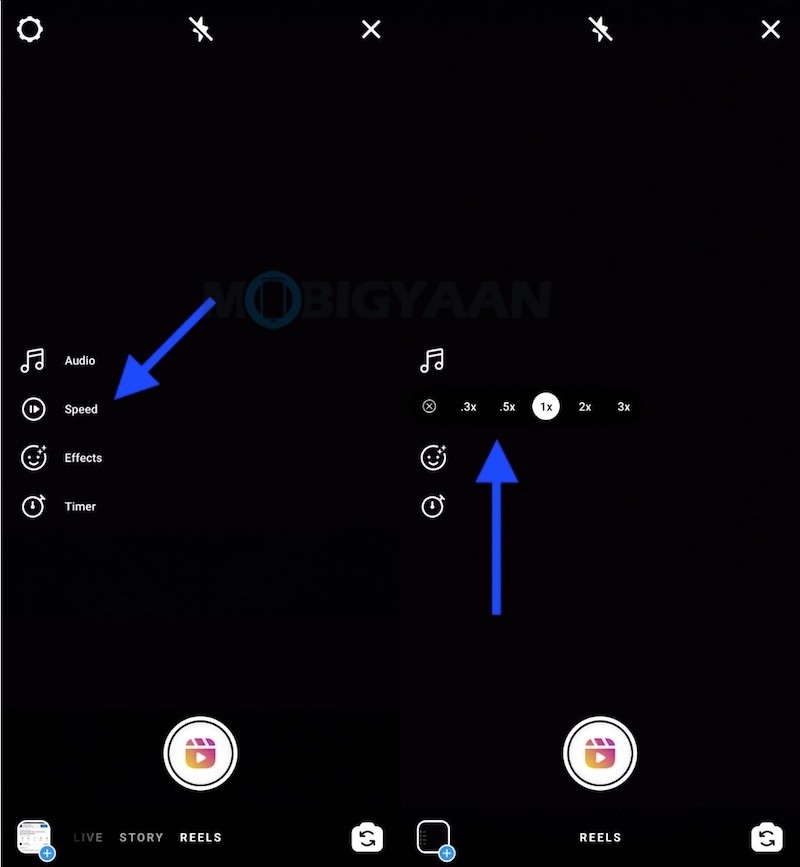
- Step 1: After opening the Instagram app, tap the “Your Story” button or swipe your finger to the right of the “Home” page. Either of these moves will help you reach the “Creator” page.
- Step 2: Once you’re on the “Creator” page, press the “Reels” option found at the bottom part of the white “Record” button. By default, the “Creator” page’s set to “Story.” Hence, you need to tap the “Reels” option to switch to the reels creator screen.
- Step 3: Before you begin recording your reels, head to the right side panel and tap the “Speed” option. The options for picking from will then be displayed in a menu.
- Step 4: Since you want to increase the speed of the Instagram reel you’re creating, choose a number greater than the default value, which is “1x.”However, depending on the type of phone you’re using, different speed options are available. On Android phones, you can only pick between “2x” or “3x” to speed up the video on that reel. On iPhones, you can select from “2x,” “3x,” and “4x” to help you increase the speed of your Videos on Instagram. Regardless of your decision, tap the value to be taken to the reel creator page.
- Step 5: If you have no further adjustments, press the “Record” button to begin the creation process.
- Step 6: Once you have captured the needed footage, tap the “Pause” button to stop the recording process.
- Step 7: Press the “Preview” button for you to see what your What Instagram reel looks like.
- Step 8: If you’re good with the reel you created, tap “Next.”
- Step 9: Write a caption, activate the “Also Share to Feed” toggle, tag people, or even rename the audio (if you added any) on your reel before posting it.
Once you fill out these final details, press “Share” to upload your newly-created Instagram reel!
And, if you need to attend to an urgent task while reviewing the IG reel you created, you can always pause the said Instagram reel and go back to it.
How To Increase The Speed Of A Pre-recorded Clip On Instagram Reels?
What if, however, you wished to make a recorded video move more quickly? Instagram sadly no longer offers a feature that would speed up a clip uploaded from your phone’s library. You can upload the slowed-down video to your Instagram Reel, though, by using a third-party app.
While we haven’t tested these ourselves, here are a few of the most popular apps used for video editing on your phone:
- iMovie
- VivaVideo
- InShot
- Filmora
Look for a Speed setting, typically located somewhere under the video clip or in the clip’s settings menu, after opening the problematic video clip in the software. Then, you can adjust the clip’s speed to your liking, return to your Instagram app, and add that video as a component of your Reel.
On The iPhone Safari, How Do You Speed Up A Video?
It’s a great way to keep viewers interested to alter the speed of your Instagram video. The majority of your reel is not visible on the main feed.
You can use the Instagram app on an iPhone to accelerate your video to a speed of 0.3X or more to keep viewers’ attention. Take these actions to accomplish this. Choose Video from the Settings menu to access the option. The speed menu can also be used to select the intervals at which the video will play.
After deciding on a time, you can start the timer to start recording the video. Instagram will stop recording when the countdown timer reaches zero. The recording will end when you hit the record button once more.
Utilizing a video you previously shot in Reels is an additional choice. Tap the plus symbol in the bottom right corner of the screen to import a once-captured video. Use the slider at the bottom to accelerate your video after that.
FAQs
How Do I Edit A Pre-recorded Video On A Reel?
Upload the video, select Next, and then use the tools at the top of the app to edit it in Reels. Although your editing options are limited, you can crop, shorten, and add music to the Reel. Additionally, you can type text and apply additional video filters.
How Long Can An Instagram Reel Be?
Although there are four options for the length of an Instagram reel, the longest one is 90 seconds.
After I Posted It, Was It Possible To Speed Up The Video I Made For My Instagram Reel?
Unluckily, you cannot speed up or even slow down a video that has already been uploaded to Instagram as a reel. Even if you tap the “Manage” button after pressing the kebab menu, you won’t find the “Speed” option.
Read More:


