Can You See Who Viewed Your Video On Facebook?
Checking how many people have seen a post or video on Facebook is one way to gauge its success. It would be even better if they engaged with it. But is it possible to see who watches your Facebook videos? How do I find out who watched my Facebook video? For more details, please keep reading.
Can You See Who Watches Your Facebook Videos?
The simple answer to this question is no.
You’ll just have to keep wondering about who watched my videos on Facebook. Facebook will only reveal the number of viewers of the video you posted on your timeline; it won’t reveal any other information. Facebook won’t show you other users’ activity as part of its privacy guidelines. You will know that someone has watched your video if they choose to “like,” “react,” or “comment” on it.
If you want there are a few ways you can make sure your intended friends watch your video:
- Share the video with them on messenger.
- Tag them in the video.
- Add the video to your Facebook stories.
It’s easy to see who watched your Facebook videos by using Facebook stories. You can find out how many people watched your story as well as precisely who watched it. So, if your video is brief enough, just add it directly to Facebook’s stories sections. However, if it’s a lengthy video, simply repost it in your stories. However, if your query was “Can you see who watches your videos on Facebook in 2022?” then the answer is true.’ Without the video being on your Facebook stories, you cannot see that.
How Can I Find Out How Many People Viewed My Facebook Videos?
On the Facebook page, Facebook video views can be easily found. All you have to do is visit the video you posted to see how many people have watched it on your Facebook page. At the bottom right of the video, you can see how many times it has been viewed.
Since Facebook pages are generally accessible to the public, this kind of information is available on them. Anyone can view the Facebook video page, which includes the number of likes, comments, views, and shares. Additionally, Facebook page owners can access more details about the performance of their Facebook page insights. You can even watch Facebook video views on other people’s Facebook pages. A Facebook page owner will find it simpler to understand what is working on their page and how to tailor their content for their audience with the help of this new Facebook feature.
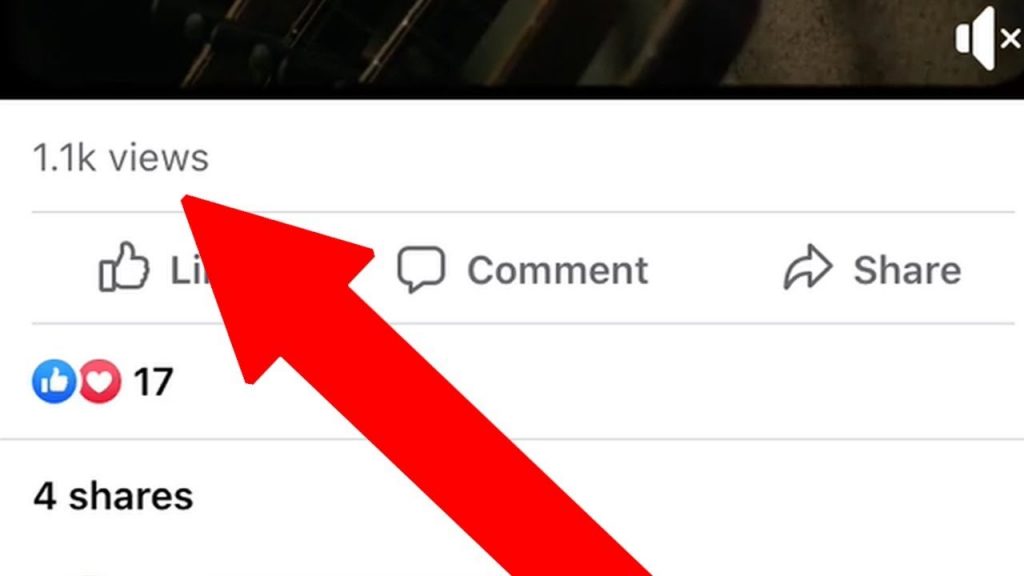
How Does It work On iOS?
If you want to know more about the answer to “can you see who viewed your video on Facebook” question, I suggest you follow the below steps:
- First, you need to open the Facebook application on your phone
- Select the menu price
- Scroll down to access the Settings and Privacy option
- In this section, you will see a new option called privacy shortcuts
- To find out who has viewed your Facebook profile, click on Who viewed my Facebook.
How To Work In Android
Can you see who watched your Facebook video if you use an Android device and want to know?, I must say that using the Android operating system makes this simple. Of course, we’ll remind you that your phone needs to be running the most recent version of the Facebook Android app.
- In the Facebook application, first, enter the menu
- Select the privacy shortcuts option
- Choose who viewed my Facebook after clicking the “show more privacy settings” option.
Use Chrome Plugins To Find Out Who Has Seen My Facebook Profile
Can you see who watches your Facebook videos? You can do this with the aid of the Chrome flatbook plugin. Naturally, this plugin is only made for Chrome and is activated in the manner described below.
- Install Flatbook first by logging into the Chrome Extensions Webstore.
- After that, choose Add to Chrome and watch for the installation.
- Then log in to your Facebook account
- In the browser, click the flatbook icon in the top right corner.
- In the Options section, select Profile Visitors.
- In this situation, a list of the 20 users who have viewed your Facebook profile the most will be shown.
Who Has Viewed My Facebook Profile?
Continue reading if you want to find out how to see who viewed your Facebook profile.
- Log in to Facebook using your username and password by opening the website.
- Navigate to your profile page.
- Right-click on your profile page.
- the pop-up menu, select View Page Source.
- There is a page Source with lots of HTML text on it. On a keyboard, press CTRL + F or, for MAC keyboards, Command () + F.
- Copy this code: “Initialchatfriendslist” and paste it into the search bar.
- Numerous numbers that represent the profile IDs of your Facebook friends who frequently visit and view your profile page are now visible.
- Copy that number and paste it next to www.facebook.com/10000xxxxxxxx.
- The person who frequently viewed your Facebook profile can be seen when you press Enter.
Conclusion
In general, Facebook is more open than Twitter in terms of access and security, more closed than Instagram, and offers a number more options to Twitter than Twitter.
Only while the broadcast is going on can you see who is watching your Facebook Live videos. When the stream is over, you can count the number of viewers but not their names. If you run a Facebook Page, you can visit Insights to see how many people have watched the videos you’ve shared there.
Read More:


